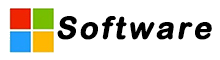Windows 10 Home English Edition Activation Code 64-bit Win10 Key Genuine Home Edition
Description of Windows 10 home:
Windows 10 Home is aimed at all ordinary users. It provides all the basic functions of Windows 10 to notebooks, desktops and transformable devices, which can meet the needs of individual home users.
As the successor of Internet Explorer, the new Edge browser will be responsible for all web browsing tasks, and the new Continuum function can automatically adapt the user interface according to the current working mode of the deformed device. In addition to basic applications such as photos, mail, maps, calendar, music, and video, Windows 10 Home Edition even adds integration with Xbox One, allowing users to stream console games to the PC for control.
Feature of Windows 10 home:
※ Familiar and easy to use.
The familiar Start menu is back and better than ever, to give you quick access to your most important things. And Windows
works with more hardware and software, including what you already have.

※ Fast and smooth.
Windows 10 starts fast, resumes fast and runs apps so smoothly even older machines feel young again. And the new Battery
Saver feature help you work and play longer than before.
※ Peace of mind.
Windows 10 has more security features than ever and, with automatic updates, it helps you stay current.
Windows 10 compatibility.
Windows 10 is designed to be compatible with programs that run on Windows 7 or Windows 8/8.1. And your docs and files
are preserved so you don’t need to worry about things getting lost.

※Great for Office.
Windows 10 is the perfect partner for running the world’s greatest productivity suite including Word, Excel, PowerPoint and
Outlook. License not included; choose from Office 365 subscription or perpetual license versions.
How to Install Win 10 Home:
We've got the steps you need to know to get Win 10 installed on your computer.
Whether you're putting it on a computer for the first time, upgrading an earlier version of Win,
or just want to perform a clean installation on a computer that already has Windows 10 on it – we have answers.
1. Make sure your device meets the minimum system requirements For the latest version of Win 10,
you’ll need to have the following:
CPU: 1GHz or faster supported processor (Here is a list of supported CPUs)
RAM: 1GB for Win 10 32-bit or 2GB for Win 10 64-bit
Storage: 32GB of space or more
GPU: DirectX 9 compatible or later with
WDDM 1.0 drriver
Display: 800x600 resolution or greater
Internet connection: Some versions of Win 10 require an internet connection during setup.
2. Create installation media Micro-soft has a tool specifically for creating installation media.
You can download that tool using this link, or by going to this page and selecting “Download tool now” under
the section titled “Create Windows 10 installation media.”
*You’ll need a blank USB drive with at least 8GB of space (or a blank DVD) to put the Win 10 installation files on.
You’ll need to run the tool, accept Micro-soft’s terms, and then select “Create installation media for another PC” when you get to
the “What do you want to do?” page. You’ll select the language and edition of Win you want as well as whether it will
be 32-bit or 62-bit, and then select the type of media you want to use. Installing from a USB drive is easiest, but you can find
details on using a DVD and ISO file here. You’ll then choose your USB drive from a list of drives, and the tool will download
the necessary files and put them on the USB drive.)
3. Use the installation media
Insert your installation media into the computer you plan to install Windows 10 on,
then access your computer's BIOS or UEFI. This is the system that allows you to control some aspects of your
computer's hardware, and it's built into your motherboard. This step is unique to your specific hardware,
so we can't walk you through exactly what to do. But, you should be able to figure out the process for accessing
this by checking on your computer or motherboard manufacturer’s website.
4. Change your computer's boot order
Advertisement In your computer's BIOS or UEFI, you'll need to find the settings for boot order. This may
show up in a section called "Boot" or "Boot order." This decides which devices are used first when the computer starts up.
The computer won't boot into the Win 10 installation tool unless the drive it's on is higher up in the boot order than the
drive holding the computer's current operating system. You should move the drive (whether it's your USB drive or a DVD drive)
to the top of the boot order menu.
5. Save settings and exit BIOS/UEFI
Your computer should now boot into the Win 10 installation tool, which will guide you through the process of setting up Win 10 on your computer.
Hardware configuration requirements of Win 10 Home:
| Minimum hardware configuration |
| CPU: |
1GHz or faster processor or SoC |
| RAM: |
1GB (32-bit), 2GB (64-bit) |
| hard disk space: |
16GB (32-bit), 20GB (64-bit) |
| Graphics card: |
DirectX 9 or higher (including WDDM1.0 driver) |
| Display: |
minimum resolution 800x600 |
| Recommended hardware configuration |
| CPU: |
Dual-core or higher processor |
| RAM: |
2GB or 3GB (32-bit), 4GB or higher (64-bit) |
| hard disk space: |
20GB or higher (32-bit), 40GB or higher (64-bit) |
| Graphics card: |
DirectX 9 or higher (including WDDM1.0 driver) |
| Display: |
Resolution 800x600 or higher |
| Firmware: |
UEFI2.3.1, supports secure boot |

More details welcome to inquiry freely!

 Your message must be between 20-3,000 characters!
Your message must be between 20-3,000 characters! Please check your E-mail!
Please check your E-mail!  Your message must be between 20-3,000 characters!
Your message must be between 20-3,000 characters! Please check your E-mail!
Please check your E-mail!