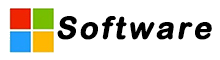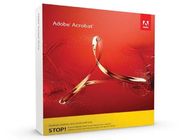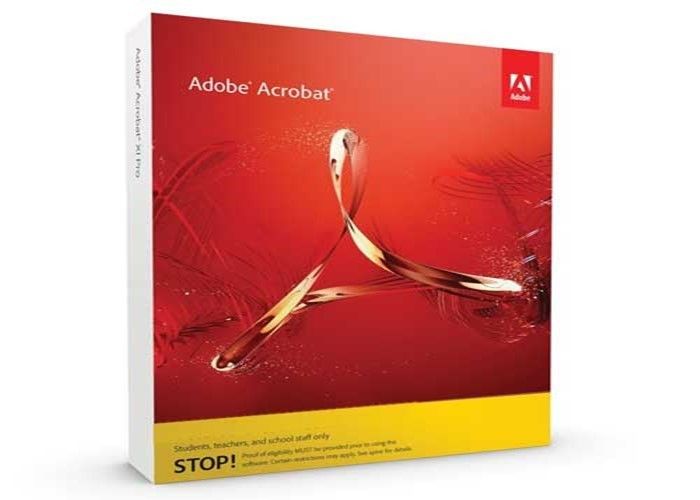XI Pro
is a tool for creating and editing PDFS. XI Pro is the latest product in 's series. It can simplify workflow, protect user data, safely and stably convert PDF into PPT / WORD / EXCEL /HTML files, and significantly improve work efficiency.
Function introduction:
1. Edit PDF
1. Edit text and images: correct, update, and enhance PDF with the new click interface.
Rearranging text on a page: rearranging paragraph text on a page by inserting new text or by dragging and dropping and resizing paragraphs.
3. Find and replace: find and replace text throughout the document.
Rearrange pages: rearrange, insert, rotate, or delete pages in the improved page thumbnail panel.
Create and distribute forms
1.FormsCentral desktop application
2. Online distribution and collection of form data
Create a form that EchoSign recognizes
Create and merge PDFS
Before combining multiple pages into a PDF, use the new thumbnail view to preview and rearrange the pages.Working with documents in the cloud: documents from the cloud repository can be stored and retrieved seamlessly.
Sign and distribute signatures
1. Sign at the desired location in the PDF in the desired manner
Send and track signatures using the EchoSign service
3. Long-term validation and ecc-based credentials
Custom tools and workspaces
1. Create toolsets
With the tool set, you can quickly access the most frequently used tools and commands.
2. Unlist fixed comments
Separate the comment list from the comments pane.Resize and position the comment list to simplify the workflow.
Touch mode for tablets and mobile devices
Touch reading will optimize viewing and support the most common gestures.
Vi. Protect PDF
Remove sensitive information, add password protection, and add passwords when creating PDFS
Export format and options
Convert PDF to PowerPoint, HTML pages, and other formats

 Your message must be between 20-3,000 characters!
Your message must be between 20-3,000 characters! Please check your E-mail!
Please check your E-mail!  Your message must be between 20-3,000 characters!
Your message must be between 20-3,000 characters! Please check your E-mail!
Please check your E-mail!